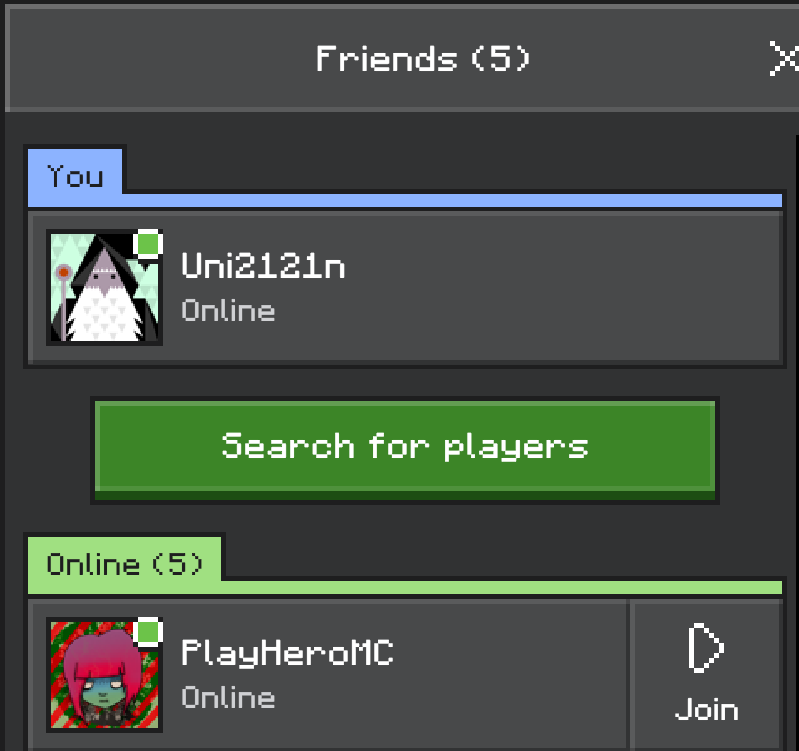How to Join PlayHeroMC
Joining PlayHeroMC is very easy. In this post we will give you a quick guide on how to start playing the PlayHeroMC Minecraft Earth Server on both Java and Bedrock Edition.
Joining on Java Edition (Computers)
Enter the IP Address play.playheromc.com in the multiplayer section. Once you're finished, make sure Server Resource Packs are enabled and then click done.
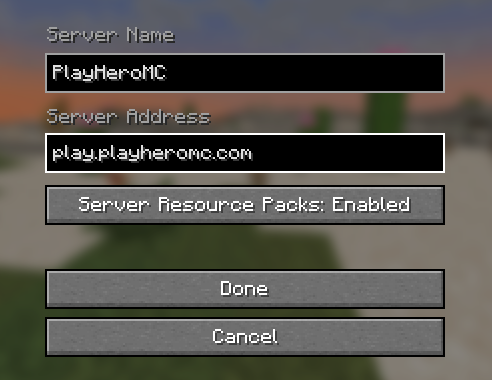
Joining on Bedrock Edition (Computers, Phones & Consoles)
- Click Play
- Go to the Friends tab
- Then click Add Friend
- Search for PlayHeroMC and add as a friend
- Wait up to a minute to get added back
- Then join the PlayHeroMC friend