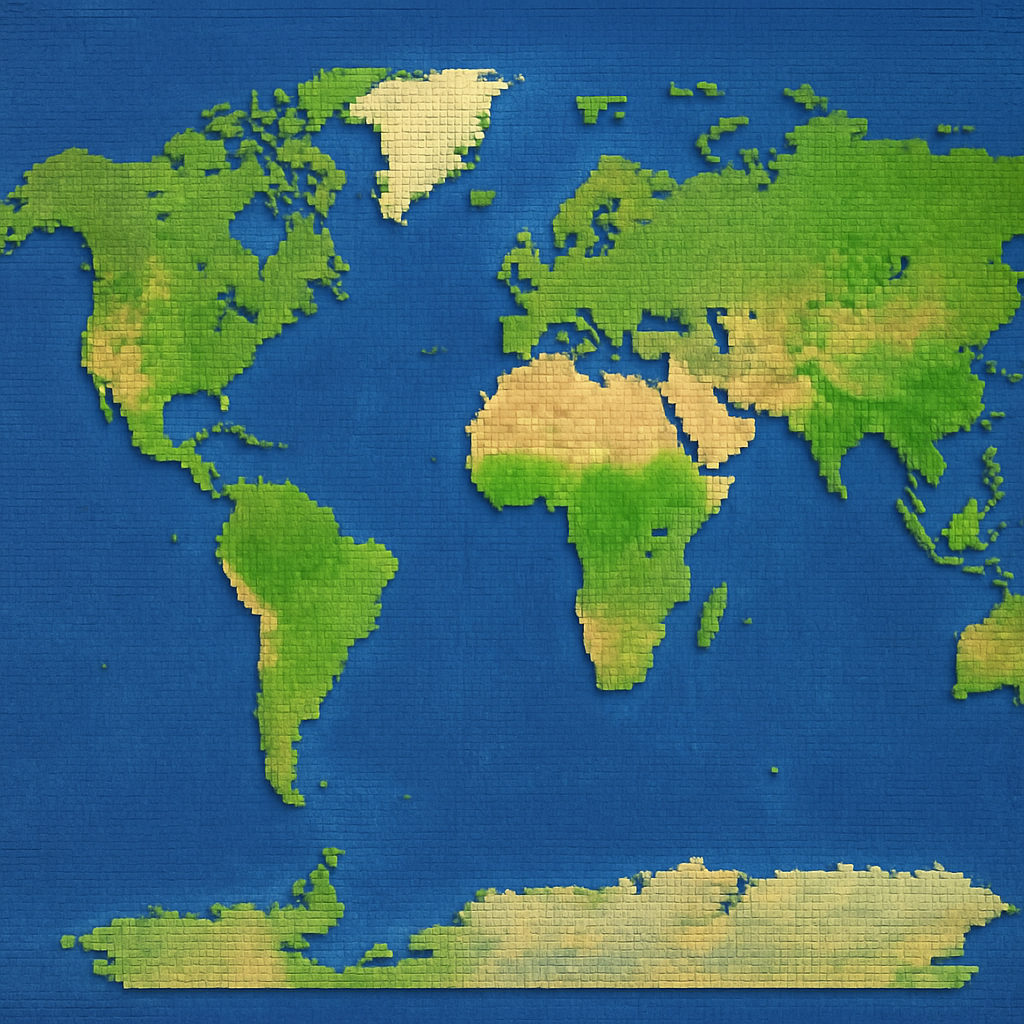
How to Use the PlayHeroMC Live-Map
Playing on PlayHeroMC is even more fun with our interactive live map! In this guide, you'll get a step-by-step tutorial on how to open and use the PlayHeroMC live-map to explore the server, find your location, and discover player builds.
Step 1: Visit the live map at https://earth.playheromc.com. You'll be able to see a large, real-time Earth map of the PlayHeroMC server.
Step 2: To find your current location, click the third icon from the top in the menu on the right-hand side. Then, search for your Minecraft username.
Step 3: You can zoom in to see amazing player builds and view the terrain around you.
Using the PlayHeroMC live map is a good way to enhance your gameplay and become a better player.
